Should you develop applications on macOS using Vala? Probably not. Cross-platform applications I can run on my desktop and laptop sound cool though.
Mac Homebrew & Vala
For this guide, I’m using Homebrew. Other options include MacPorts or jhbuild.
To install Homebrew, use:
/bin/bash -c "$(curl -fsSL https://raw.githubusercontent.com/Homebrew/install/HEAD/install.sh)"
Code language: JavaScript (javascript)To install Vala and GTK4, run:
brew install vala gtk4 libadwaita adwaita-icon-theme vala-language-server meson ninja
GTK4 is for developing GUI applications. libadwaita provides modern UI experiences. adwaita-icon-theme gives us a default iconset to use. meson and ninja will act as the build system. vala-language-server is not required, but when we setup code, it’ll provide intellisense.
Setting Up Code
You can use your favorite text editor, but I like using Visual Studio Code. To have the best Vala developer experience, I recommend installing the Vala extension.
Creating Our Project
It’s possible to compile a project using valac, but we’re going to setup a project structure we can build on.
src/Application.vala meson.build README.md
Later on, we can add vapi, tests, data, and more…
For now, we just want to validate Vala’s installation.
src/Application.vala
public class Kamusta
{
public static int main (string[] argv)
{
var app = new Gtk.Application ("in.twirp.vala.kamusta",
ApplicationFlags.FLAGS_NONE);
app.activate.connect (() =>
{
// Create a new Window
var window = new Gtk.ApplicationWindow (app);
// Create a new button
var button = new Gtk.Button.with_label ("Kamusta Vala!");
// Close Window on button click
button.clicked.connect (() =>
{
window.close ();
});
window.set_title ("Hello Vala!");
window.set_child (button);
window.present ();
});
return app.run (argv);
}
}
Code language: JavaScript (javascript)meson.build
# Project Declaration
project(
'in.twirp.vala.kamusta', # Project ID
['vala', 'c'], # Compilers
version: '0.0.1' # Version
)
lib_dependencies = [
dependency('gtk4'),
dependency('libadwaita-1')
]
executable(
'kamusta-vala', # Binary Name
# Source Files
'src/Application.vala',
dependencies: lib_dependencies,
install: false
)
Code language: PHP (php)README.md
# Kamusta Vala
Sample `Hello World` project.
Code language: PHP (php)Building & Running
From the root of our project, we can run:
meson build cd build ninja
To run our project
./kamusta-vala
and…
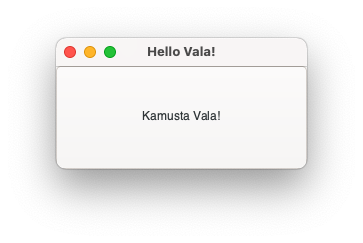
So cool!
Code can be found on GitHub.
Next time, we’ll start going over integrating with macOS.